I’ve asked the students who are studying the story Mr. Know-All (by Somerset Maugham) to a make a word cloud of the sentences describing Max Kelada’s appearance.
Here are two examples of students’ clouds:
I’m still looking for the best and easiest way to showcase the word clouds.
At first I made a page for them on our class site. There are four clouds there. The one that looks small and odd is the one I added the easy way – embedding the code. I tried resizing it but it doesn’t “behave”. The other three I copied with Jing, pasted into paintbrush, saved as a picture (in Jpeg) and then uploaded them to the page. That’s actually less work than it sounds as it goes fairly quickly. On the other hand I still have many word clouds to upload!
Without solving THAT problem I decided to move the clouds to simple booklet. They take too much space on the wiki page and I want them to be large. On this site each student will get a page.
However, I have the same problem. If I embed code, on this site it won’t resize at all! If I repeat the process described above it looks very nice.
Any suggestions?
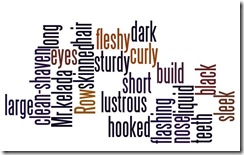
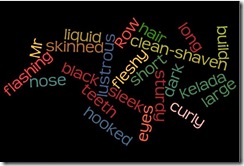
Hmm…three ideas, but it’s probably too late for one of them 😉
1.This might be slightly quicker than Jing, but won’t shave off much time:
Press the ‘print screen’ key on the top right of your keyboard. Paste the image into word or similar, crop it to the right size, then right click and save as image. Repeat this for all word clouds then upload to wiki en masse.
2. Use print screen as above but paste into powerpoint. This means you can also add names and suchlike. Then embed resulting slideshow with all word clouds, rather than individual clouds. You could use slideshare to upload the slideshow to the net.
3. Next time, get them to make word clouds using tagxedo. Wordle is easy to use, but the lack of an easy save option is frustrating. Tagxedo also gives them the option to make shaped wordclouds.
Hope that helps! Good luck 🙂
Sandy
Sandy!
That was a BIG help! Now why didn’t I ask you BEFORE I started doing this? Typical – I have to learn things the hard way!
I’ll let you know when I get the word clouds up.