
It seems I don’t have to worry about falling into the veteran teacher’s trap of thinking that I’ve seen/heard it all.
I have my students to thank for that!
Access Denied!

When your student repeatedly fails to log onto the classroom website, you’ve looked at her username, reset her password twice, tried typing the details in yourself (on two different browsers), and rebooted the computer, check the underscore!
I now know that it is very easy to miss the fact that a student has chosen to use a double underscore in her username (or was it a typo? We’ll never know).
Case Closed


When launching into your standard “pre-poem-teaching” conversation with a new student about invisible barriers, stereotypes, and racism, your student suddenly shuts the book firmly and declares (in mother tongue):
It is not right to judge people by the color of their skin. That’s what the point of this poem you want me to learn is. See? I learned that. We’re done here.
When this happens, try to remember to close your mouth after your jaw drops…
The Draw of a Drawing

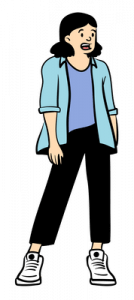
When you decide to add a drawing which you “created” in three minutes* to a message in the class WhatsApp group instead of using a carefully chosen humorous photograph (which you took yourself using a real camera!!) and then a student who never reads messages actually comments on it, don’t get insulted!
It seems that among the countless photos a student scrolls through, a drawing stands out a bit more.
Who knew? I can’t draw so I certainly didn’t know…
– – – – – – – – – – — – – — – – – – — –
I created my drawing thanks to a recommendation from Pete Clements, who blogs at ELT Planning
Open Peeps – A hand-drawn illustration library
It’s very easy to choose a character and then edit it using the menu. I go into the site from my phone (though you can use a computer), save my “creation” to my phone and send it off. I didn’t download anything, I just use the “Blush” option. Play with it!