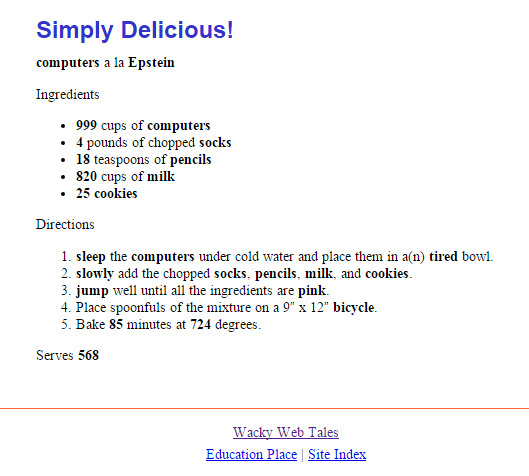*** Note: A downloadable letter for students on the topic of batteries for electronic dictionaries can be found at the end of this post. The letter is in Hebrew.
The latest buzzword at our school is ROUND.
Reopening schools under the conditions deemed necessary due to the pandemic is a very complex thing, requiring things no one is used to. Therefore, all of us teachers are asked to be ROUND.
Repeatedly.
Round – Round – Round
Personally, I think the imagery could be improved on.
Obviously, we teachers are supposed to be “rolling with the punches”, hence we need to be round.
But round things can easily roll away and get lost.
Round things aren’t particularly known for being flexible.
Aesop’s fable about the oak tree and the reeds comes to mind when we are looking for flexibility in challenging times.
How about “going with the flow”?

However, since ROUND it is, let’s talk about round batteries and “round” teacher behavior when the lack of the aforementioned becomes a problem.
Round Batteries
All students today from 7th grade onwards may use an electronic dictionary on their EFL exams. Many students use these dictionaries during the lessons too.
All is well during the first year following the date of purchase, as the two most common models I see used today come with batteries that usually last more than one school year.
But then – the shocking revelation!
The dictionary isn’t “ruined” and you don’t need to buy a new one.
I suspect that it’s not just my Deaf and hard of hearing students who find the concept of a device that isn’t rechargeable totally incomprehensible. Particularly if one of the models requires (oh horror of horror) LITTLE ROUND BATTERIES…
“Wait a minute”, you say.
“One of the models can be plugged into an electrical socket, remember? ”
To which I must reply:
“Schools are obliged to do many things for the students. Providing rooms with multiple desks close enough to electric sockets during exams is not one of its obligations.”
There’s no way around the round objects – they are needed.
Even in times of a pandemic, batteries are really easy to purchase. They are sold in a great many stores, including those which are deemed essential and always remain open.
A fact that is neither here nor there for those kids who have never replaced a battery in any device in their young lives!
AND WHAT ABOUT THIS PROBLEM?

Take a moment to think about those “model students”, well organized, responsible, and industrious, whose dictionary suddenly stops working in the middle of an exam.
A stressful situation indeed.
“Round” Teacher Behavior
“Round” as in being flexible and not dealing with the same problem in the same way with all the students.
Some of the points mentioned below are good for everyone, others are for certain students.

One
Show the students that the Oxford electronic dictionary displays the state of the battery when you go into the menu. Show them what AAA batteries look like. I DON’T CARE IF THEY SAY “DUH”! I’m even tempted to add pictures of stacks of batteries by a cashier at a supermarket but haven’t gone that far yet…
When you announce a date of an exam, send the students a picture like this on your platform of choice as a reminder.
In relevant cases, send this explanation to the parents of students who use this model.
Two
Show the students the little round batteries CR2032 (two) needed for the “Babylon -Texton” electronic dictionary.
I have not located a battery indicator on this model. In addition, a small screwdriver is needed in order to replace the batteries.
I’m still looking into the question of which additional tools can be used to do this ( a coin doesn’t seem to work) and whether I should keep a little screwdriver in the English Room for this purpose.
Any suggestions?

Three
There’s a thin line between helping a student in times of need and “learned dependency”.
Some students really, truly, need you to give them a dictionary (or batteries) for the exam because of their dire home situation. Particularly in times of a pandemic. Not that I have enough for them all… But I don’t make a fuss.
These students are often the ones who don’t say a word and don’t ask for anything.
Then there are the students who are just “testing the limits” – they won’t do anything about their dictionary unless it “bites”.
I hand them a printed dictionary if they show up for a test without a working dictionary. They hate that.
You may not be “on to them” the first time it happens but by the second time…
However…
A teenager who presents himself as ” such a poor thing“, who is unable to purchase batteries because they are not sold in the store right next door to his home (true story!) is a call for action!
I found that asking the homeroom teacher to send a message to the parents can be very effective in some cases.
Even if it results in having a student complain that “because of me” he had to spend 15 whole minutes walking to a store one afternoon!
Here is a downloadable letter for students:
Dictionary letter for students PDF
What do you do? Share your “round” advice!