I always learn many interesting things at an ETAI conference. But now and then I hear something that turns out to have a significant impact on my day to day life in the classroom.
I know I may be writing this post too soon. We’ve only been at school for two weeks. I do have a tendency to get excited about things that don’t always turn out to be as awesome as I thought, but this is really too exciting for me to wait.
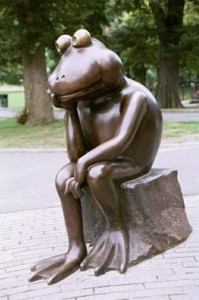
However, in order to be on the cautious side, I’ll present the classroom applications I have found in order of my optimism regarding their permanent usefulness.
At the July ETAI Conference Adele Raemer gave a fascinating Tech-Talk. Among other things she introduced me to Google Docs. I must admit I was dimly aware that I had been missing something. But there were always other things going on… who has the time?! I guess that’s what conferences are for!
Application Number One -The Class Schedule
The deaf and hard of hearing students at my school learn some subjects with their hearing peers and some with special teachers in small classrooms. So each student must have his / her own unique schedule, depending on the number of hours in the regular classroom. Some students barely study with their hearing peers, some study many hours. Learning a foreign language is difficult for most students with a hearing problem so almost EVERYONE studies EFL in our special classroom. All these factors make our teaching schedule an absolute nightmare during the first few weeks of school.It changes a lot during the school year too, though (thankfully!) not as much.
At this time of year the schedule seems to change by the hour as students shift their majors and make other changes. Think of the butterfly effect… It has always been a nightmare to constantly update the list (worked in pencil!) and update the other part time teachers and the head of my department.
Now, its not that I hadn’t heard of collaborative tools before. But the aforementioned people are decidedly “un-tech” minded.

Google Docs doesn’t require creating a user name and password to a new site and then remembering what that site was called and how to access it.
Its right there in your mailbox.
And there is nothing to learn regarding how to erase a student’s name from one place and type it in another box in the spreadsheet (yes, I created the sheet with original schedule. I even color coded the boxes so one can see who’s teaching when!). I didn’t even have to stand beside them to explain how to use it.
I’m optimistic they will accept this change. In addition to all the advantages I just mentioned is the fact that I flatly refuse to accept written notes about changes and will not write any. I will not read out changes over the phone either.
Worst case scenario – Even if I do end up using it only for myself, I have just “deleted” a whole “brick” of aggravation. I’m the one who teaches the most hours and have said goodbye to those paper schedules with the heavy marks of an eraser. Hurrah!
Next post – classroom application number two, online homework!
One thought on “The Impact of a Conference Session on Using Google Docs”